Why is XDM on Linux Significant?
Linux has long been an underdog in the gaming world, often overshadowed by Windows due to the sheer volume of games and mods optimized for Microsoft’s operating system. However, with the rise of platforms like Steam and more developers embracing open-source technologies, Linux gaming has been on the rise. Bringing XDM to Linux is an exciting milestone, and here’s why it matters:
1. Expanding XDM’s Reach
With XDM now available on Linux, a whole new segment of gamers can enjoy this popular Half-Life mod. Linux users have often had limited access to mods due to compatibility issues, but the availability of XDM breaks down these barriers, allowing more people to participate in its fast-paced multiplayer action.
2. Supporting Open-Source Communities
Linux is built on the foundation of open-source software, and many of its users are passionate about supporting open-source projects. Bringing XDM to Linux aligns with this philosophy, as it encourages modders to support open-source platforms and makes the modding community more inclusive.
3. The Growing Popularity of Linux Gaming
With Valve’s Steam Deck running Linux-based SteamOS and more developers optimizing their games for the platform, Linux gaming is gaining traction. XDM’s compatibility with Linux is part of this larger trend, showing that the future of modding may be more open-source-friendly than ever before.
The Challenges of Running XDM on Linux
Getting XDM to run smoothly on Linux wasn’t without its challenges. The mod’s development team had to overcome several technical hurdles to ensure compatibility and performance on Linux-based systems. Here’s a closer look at the main obstacles they faced:
1. Porting XDM to Linux
XDM was originally designed for Windows environments, making porting it to Linux a complex task. The development team had to ensure that all of XDM’s features and mechanics worked seamlessly on Linux systems, which involved tweaking the mod’s code and addressing compatibility issues with Linux drivers and libraries.
2. Handling Different Linux Distributions
Linux is known for its variety of distributions (distros), such as Ubuntu, Fedora, and Arch Linux. Ensuring that XDM ran well across multiple distributions added another layer of complexity. The team had to make sure that the mod’s installation process was straightforward for users across different distros, while also ensuring that performance remained consistent.
3. Performance Optimizations
Although Linux is a powerful operating system, gaming performance can vary depending on the hardware and drivers used. The XDM team worked hard to optimize the mod for Linux systems, tweaking settings to ensure smooth gameplay without sacrificing the mod’s visual quality or stability.
How to Install XDM on Linux
For those eager to try XDM on Linux, here’s a quick guide to getting started:
1. Install Half-Life
XDM is a mod for Half-Life, so you’ll need to have the base game installed. If you don’t already own Half-Life, you can purchase it through the Steam store.
2. Download and Install XDM
Once you have Half-Life set up, head over to the ModDB page for XDM and download the Linux-compatible version of the mod. Installation instructions are provided to guide you through the process. Depending on your Linux distribution, you may need to use package managers like apt, dnf, or pacman to install the necessary dependencies.
3. Launch the Mod
Once XDM is installed, launch it through your Half-Life game client. From there, you can access all the features of the mod, including single-player and multiplayer modes.
XDM Performance on Linux
1. Smooth Gameplay Experience
Early reports suggest that XDM runs smoothly on most Linux distributions, with performance being on par with Windows. Players can expect stable frame rates, quick load times, and a smooth multiplayer experience, provided their Linux system meets the necessary hardware requirements.
2. Graphical Fidelity
XDM retains its high-quality graphics on Linux, with little to no degradation in visual performance. Although some users may need to tweak their graphical settings based on their hardware, the mod’s environments, character models, and special effects all look great on Linux.
3. Multiplayer Compatibility
One of XDM’s most appealing features is its multiplayer mode, and this is fully functional on Linux. Linux users can join online matches and compete against players on other platforms without any major connectivity issues.
The Future of Linux Modding
XDM running on Linux could pave the way for more mods to follow. Here are a few reasons why this could be a turning point for modding in general:
1. Encouraging Cross-Platform Modding
As more mods like XDM make their way to Linux, modders may begin to consider cross-platform compatibility as a standard practice. By making their mods available on multiple platforms, modders can reach wider audiences and ensure their work remains accessible to all gamers, regardless of operating system.
2. Strengthening the Linux Gaming Community
The availability of mods like XDM strengthens the Linux gaming community by providing more content for players to enjoy. As Linux gaming grows in popularity, we may see an increasing number of mods developed specifically for Linux or optimized for cross-platform play.
3. More Support for Open-Source Tools
The success of XDM on Linux could inspire other modders to develop tools and mods using open-source technologies. This would further promote the growth of the open-source community and increase collaboration between modders and Linux developers.
Frequently Asked Questions
How do I install XDM on Linux?
To install XDM on Linux, you need to have Half-Life installed first. After that, download the Linux-compatible version of XDM from its ModDB page and follow the installation instructions provided.
Does XDM run well on Linux?
Yes, XDM runs smoothly on Linux systems, offering comparable performance to its Windows counterpart. Players can enjoy stable frame rates and high-quality graphics, even during intense multiplayer matches.
Are there other mods for Linux?
While the number of mods available for Linux is growing, XDM is one of the more prominent ones to make the jump. As Linux gaming continues to grow, we can expect more mods to become available for the platform.
Conclusion
XDM running on Linux is a major achievement, not only for the XDM development team but for the modding community as a whole. This step opens the door for more mods to embrace Linux compatibility, expanding the reach of modding to a wider audience. With its smooth performance and high-quality graphics, XDM proves that Linux is a viable platform for gaming mods, offering an exciting future for both Linux gamers and modders.
As Linux continues to grow in popularity, we can expect more mods like XDM to follow suit, making the gaming experience more inclusive and open for all.

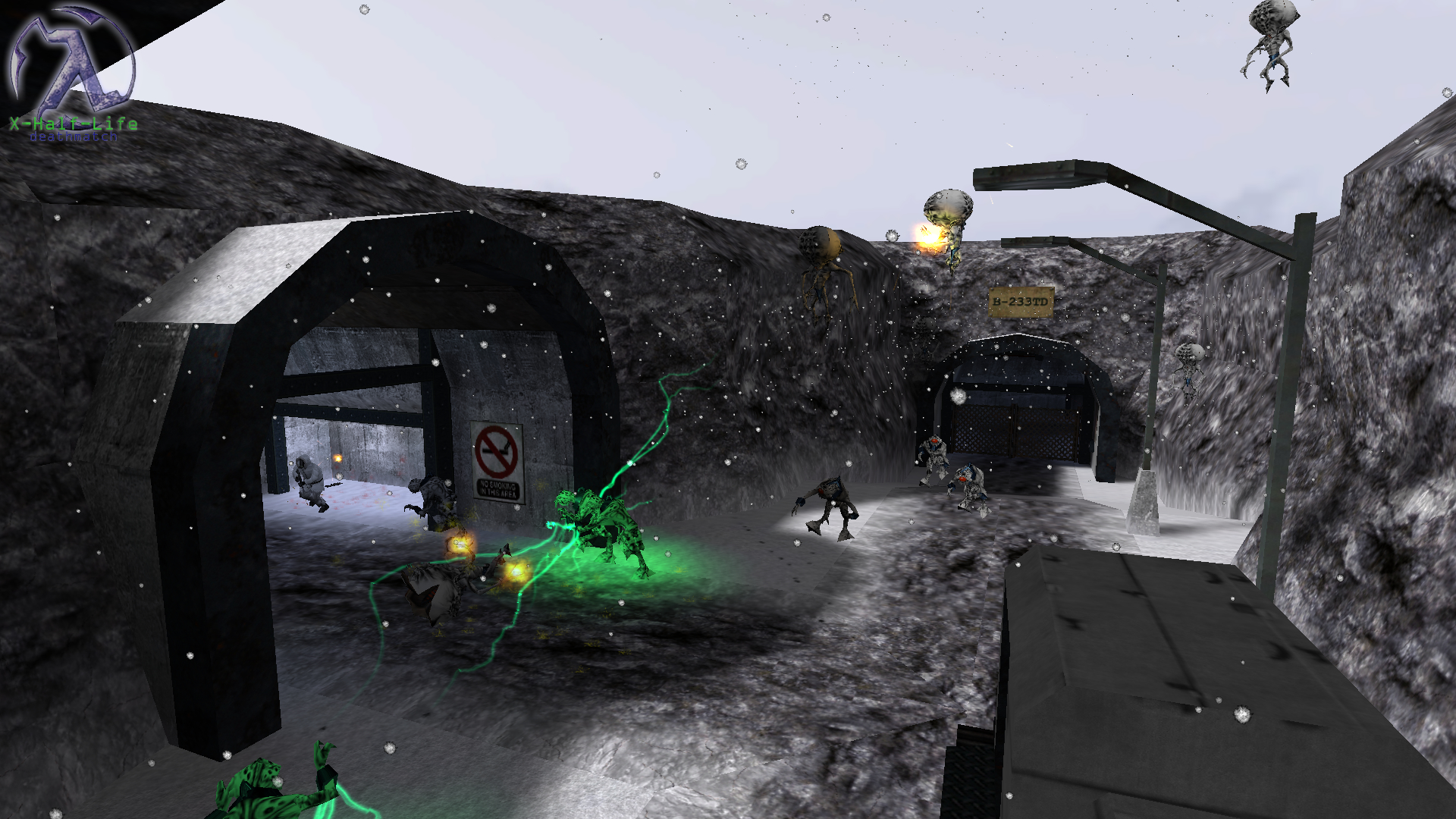
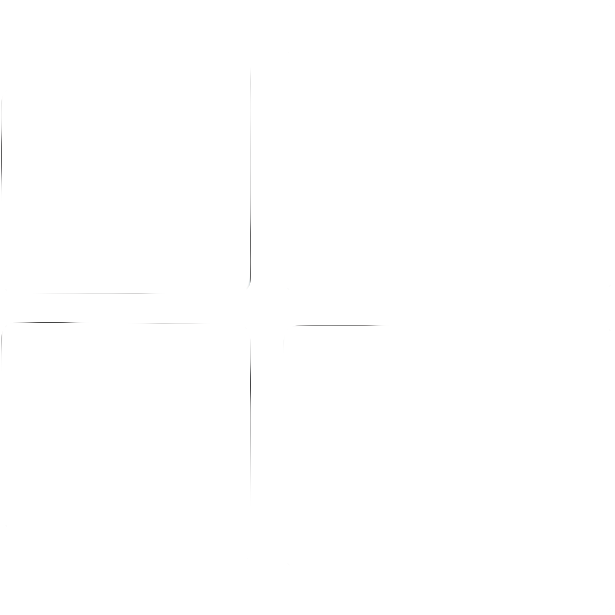 Windows
Windows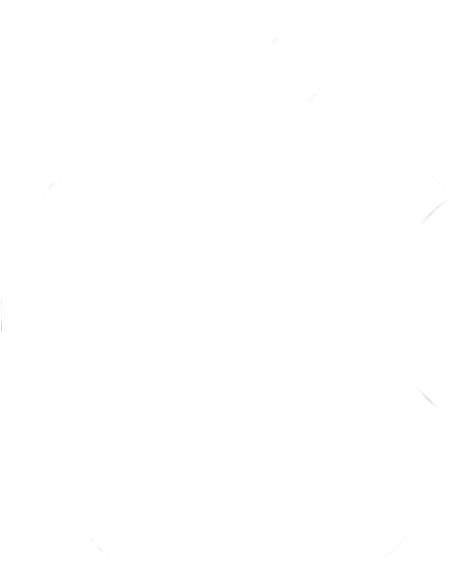 MacOS
MacOS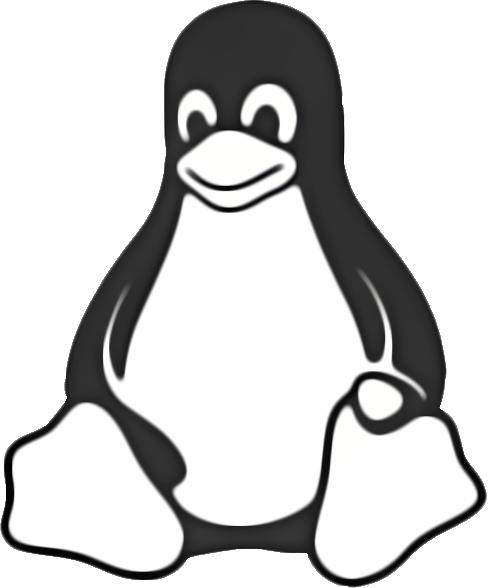 Linux
Linux